Howto mirror self-hosted Git to GitHub
Table of contents
Introduction
 Since I am running a self-hosted Git server, using the powerful software Gitea, and want to use Travis CI I need to mirror my repositories to GitHub because Travis does not support self-hosted Git. Since I couldn't find an easy and short documentation on how to do this I decided to hack this myself.
Since I am running a self-hosted Git server, using the powerful software Gitea, and want to use Travis CI I need to mirror my repositories to GitHub because Travis does not support self-hosted Git. Since I couldn't find an easy and short documentation on how to do this I decided to hack this myself.
Here I show how I did this very easily.
Prerequisites
- A Git repository under /home/git/hanez/helloworld.git managed by user "git"
- A HTTP(S) interface for accesing your repository from GitHub like https://git.unixpeople.org/hanez/helloworld.git (needed to import the project to GitHub)
- A GitHub account
Import the repository to your GitHub account
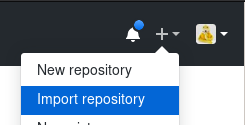 Just use the import function on GitHub by entering the HTTP(S) URL of your self-hosted repository. E.g. https://git.unixpeople.org/hanez/helloworld.git
Just use the import function on GitHub by entering the HTTP(S) URL of your self-hosted repository. E.g. https://git.unixpeople.org/hanez/helloworld.git
I just give the new repository the same name as the original ("helloworld") but you can name it what you want at GitHub but take care to use this name when adding this as the "remote" repository name below.
Become user "git" on your Git server
su - git
Generate SSH keys
Create default SSH-key if not already done
I do this to be sure the directory /home/git/.ssh exists with the right permissions.
ssh-keygen
Create deploy key for your project
Go to SSH configuration directory and create key for the repository to mirror. Since you need a deploy key for each project you have to create a key for each repository you want to mirror. It is not possible to use a key for multiple projects on GitHub.
cd /home/git/.ssh$ ssh-keygen -f id_rsa.helloworld
Add the content of "~/.ssh/id_rsa.helloworld.pub" as deploy key at GitHub
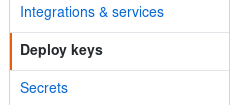 Now you need to add the public SSH-key to the repository at GitHub in the settings of the mirror repository. In this case I go to the "helloworld" repository and select "Settings" and then "Deploy keys" to add the key.
Now you need to add the public SSH-key to the repository at GitHub in the settings of the mirror repository. In this case I go to the "helloworld" repository and select "Settings" and then "Deploy keys" to add the key.
Remember to allow write access!
Change directory to bare repository
cd /home/git/hanez/helloworld.git
Add "remote" to repository config
git remote add --mirror=push github git@github.com:hanez/helloworld.git
This will make my "config" look like this:
cat config
[core]repositoryformatversion = 0filemode = truebare = true[remote "github"]url = git@github.com:hanez/helloworld.gitmirror = true
Create post-receive hook
First change directory
cd hooks/post-receive.d
Create the hook
Since we need to select the right SSH-key at this place a simple "git push" would not do the job because it will use the default SSH-key from the "git" user. A simple hack using the SSH-agent will do the job right. In this case this requires "bash" installed on your system.
cat <<EOF >> github#!/usr/bin/env bashssh-agent bash -c 'ssh-add /home/git/.ssh/id_rsa.helloworld; git push --quiet github' &EOF
Make the hook executable
chmod +x github
Conclusion
Now on every push to your self-hosted Git repository the code will be pushed over to the mirror repository at GitHub.
You see, it is very easy to mirror your self-hosted Git repository to GitHub. Now you can use services like Travis CI or Docker Hub to rebuild code or containers even when not using GitHub as your primary source code management platform.
Sure you could do all of this task locally by adding hooks to your local repository but this expects that every user who pushes changes needs to setup this. In my case it is just done without user interaction.
I believe this is very useful to many so I decided to publish my workflow here... ;)
