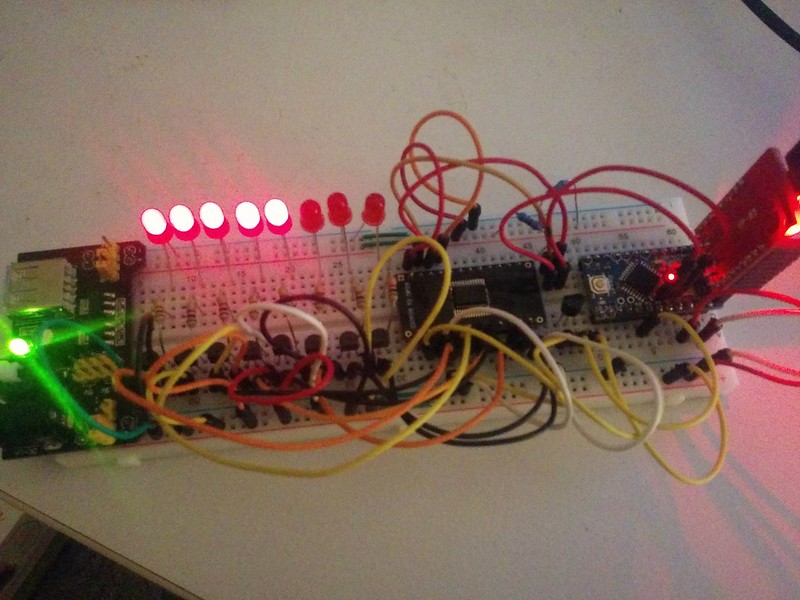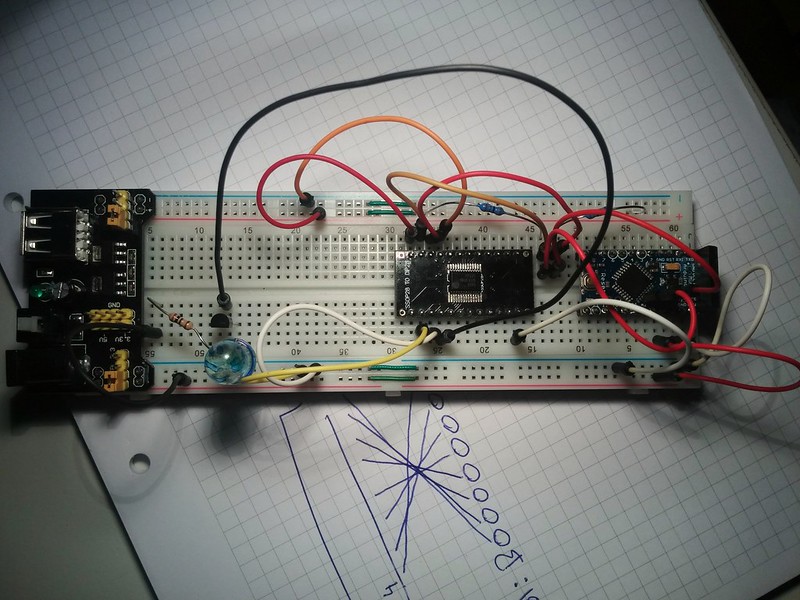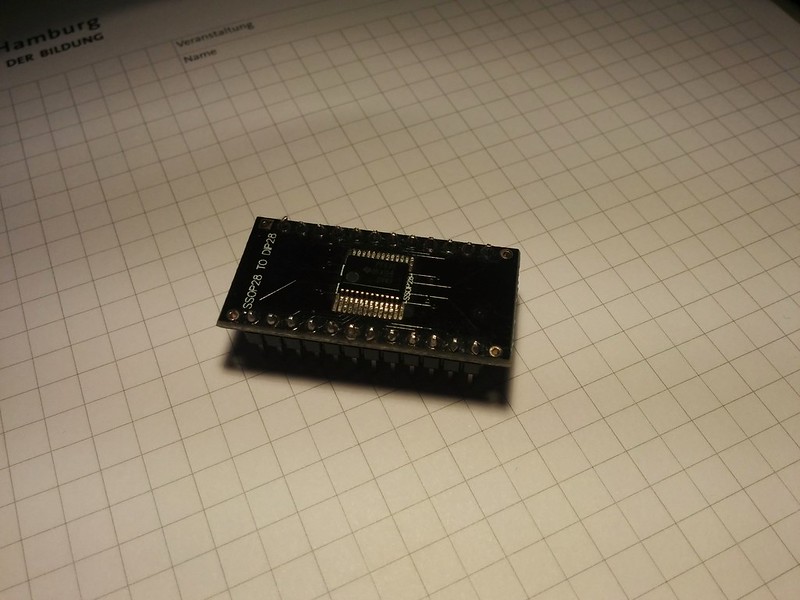Blog
Arduino PCF8575 8xLED LM35 Thermometer
My code:
#include <Wire.h>// Set I2C addressint address = 0x20;int samples = 2;int collectDelay = 1000;int ledPin = 13;int tempPin = 0;float tempC = 0;void setup() {pinMode(ledPin, OUTPUT);Wire.begin();pf575_write(word(B11111111,B11111111));delay(200);pf575_write(word(B00000000,B11111111));delay(200);pf575_write(word(B11111111,B11111111));delay(200);pf575_write(word(B00000000,B11111111));delay(200);pf575_write(word(B11111111,B11111111));delay(1000);}void loop() {tempC = 0;for(int i = 0; i <= (samples - 1); i++) {tempC = tempC + ((5.0 * analogRead(tempPin) * 100.0) / 1024.0);digitalWrite(ledPin, HIGH);delay((collectDelay / 2));digitalWrite(ledPin, LOW);delay((collectDelay / 2));}tempC = tempC / (float)samples;if(tempC > 21) {pf575_write(word(B11111110,B11111111));}if(tempC > 23) {pf575_write(word(B11111100,B11111111));}if(tempC > 25) {pf575_write(word(B11111000,B11111111));}if(tempC > 27) {pf575_write(word(B11110000,B11111111));}if(tempC > 29) {pf575_write(word(B11100000,B11111111));}if(tempC > 31) {pf575_write(word(B11000000,B11111111));}if(tempC > 33) {pf575_write(word(B10000000,B11111111));}if(tempC > 35) {pf575_write(word(B00000000,B11111111));}}void pf575_write(uint16_t data) {Wire.beginTransmission(address);Wire.write(highByte(data));Wire.write(lowByte(data));Wire.endTransmission();}
Permalink: https://hanez.org/2015/09/24/arduino-pcf8575-i2c-8xled-lm35/
Arduino PF575 I²C I/O port expander blink example
I got some TI PCF8575 I²C I/O expander devices some years ago and never gave them a try. Yesterday I did... In the title they are named PF575, this is because this is what is printed on the device.
I wrote code for making a LED blink using the I/O expander as simple as possible.
Here you see my setup on a breadboard. On the left is the LED connected via a PNP transistor for voltage control.
I only had 24-SSOP packages so I needed to solder the PCF8575 to a DIP adapter for making it breadboard friendly.
My code:
#include <Wire.h>/*** Arduino PF575/PCF8575 I2C I/O port exapander LED blink example** Setup:** 1. Connect A0, A1 and A2 to GND to set the address to 0x20.* 2. Connect SDL and SCL to the Arduino's I2C bus.* 3. Connect a LED to the P0 port of the I2C exapander.* In my setup I am using a PNP Transistor connected to 5V using* a resistor, the LED and the Arduino to make sure the LED gets* a current from Vcc and not from the I2C exapander port.** This code is trying to explain how it works as simple as possible.* More detailed examples are found on the web. Search for pcf8575 and* you will find what you want.*/// Set I2C addressint address = 0x20;void setup(){Wire.begin();// Set all ports as outputpf575_write(word(B11111111,B11111111));}void loop(){// Set port P0 onpf575_write(word(B00000000,B00000001));delay(1000);// Set port P0 offpf575_write(word(B00000000,B00000000));delay(1000);}// Function for writing two Bytes to the I2C expander devicevoid pf575_write(uint16_t data) {Wire.beginTransmission(address);Wire.write(lowByte(data));Wire.write(highByte(data));Wire.endTransmission();}
Some links:
- PCF8575 Datasheet at ti.com
- Tutorial: Arduino I/O Port Expander with PCF8574
- Using The PCF8575 i2c i/o Expander To Read Inputs With Arduino
Permalink: https://hanez.org/2015/09/23/arduino-pf575-i2c-io-port-expander-blink-example/
Gentoo Zsh prompt with Git features
Some years ago I posted the Gentoo Zsh prompt to make it available to every Zsh user, not only Gentoo users. Some days ago I wanted some Git features in my shell. I saw some nice prompt features in the last years when using Git so I wanted that too. I didn't found a nice prompt so I decided to write my own. I installed oh-my-zsh and created my own theme. It is based on the original Gentoo Zsh prompt and the Kolo oh-my-zsh theme.
Below you see an example session interacting with a Git repository:
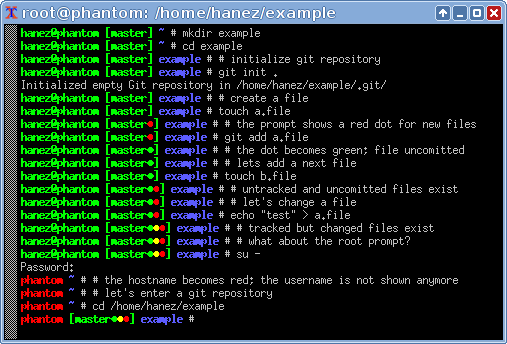
Nice, isn't it?
I love minimal prompts with all the information I need. Since I am using xterm it is compatible to it. I love colors... ;)
You can see here that the [master*] part is not shown when not in a Git managed directory. My $HOME is managed by Git so I always have the repository information available, but not as root.
The code is found in my fork of the oh-my-zsh repository. Take a look under themes/, there is a file named hanez.zsh-theme. You can add this file to any oh-my-zsh installation from the upstream repositories or just add the content of the file to your .zshrc file. I use this fork only for providing my theme.
All of my custom Zsh stuff is found in my $HOME repository at GitHub.
Update: I replaced the dots which are showing the Git status with some asterisk to make the prompt become compatible to more terminal emulators. Some bugs are fixed too.
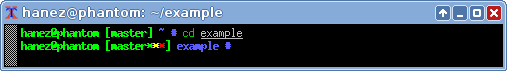
[Update]: Here is the code:
autoload -Uz vcs_infozstyle ':vcs_info:*' stagedstr '%F{green}*'zstyle ':vcs_info:*' unstagedstr '%F{yellow}*'zstyle ':vcs_info:*' check-for-changes truezstyle ':vcs_info:(sv[nk]|bzr):*' branchformat '%b%F{1}:%F{11}%r'zstyle ':vcs_info:*' enable git svntheme_precmd () {if [[ -z $(git ls-files --other --exclude-standard 2> /dev/null) ]] {zstyle ':vcs_info:*' formats ' [%b%c%u%B%F{green}]'} else {zstyle ':vcs_info:*' formats ' [%b%c%u%B%F{red}*%F{green}]'}vcs_info}setopt prompt_substif [ "$USER" = 'root' ]thenPROMPT='%B%F{red}%m%F{green}${vcs_info_msg_0_} %F{blue}%c #%b%f 'elsePROMPT='%B%F{green}%n@%m${vcs_info_msg_0_} %F{blue}%c #%b%f 'fiautoload -U add-zsh-hookadd-zsh-hook precmd theme_precmd
Permalink: https://hanez.org/2015/06/26/gentoo-zsh-prompt-with-git-features/