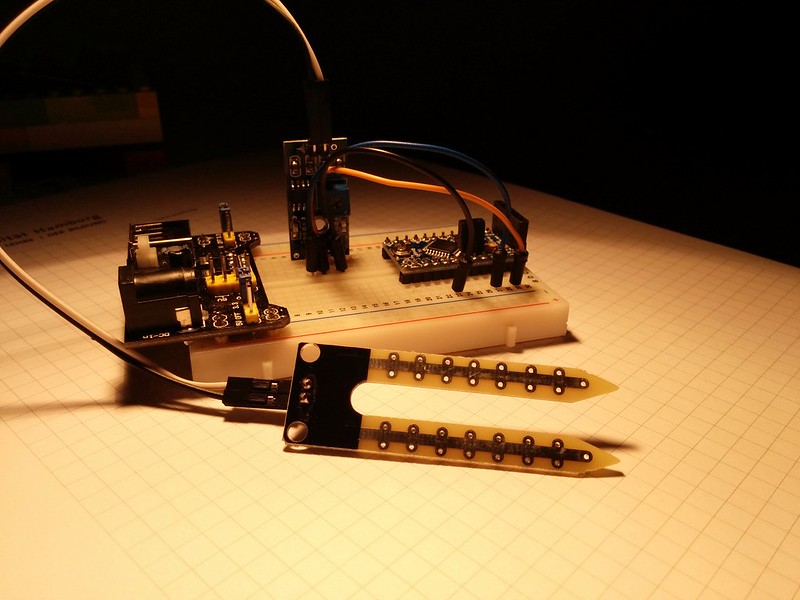Blog
This is a private homepage... ;)
PocketGo - Gaming in the pocket...
I want to show you a device I got last year. I never played a lot with it but now I had a sleepless night and played a lot. It really is a lot of fun.
It is a PocketGo game emulator and now I have all my favorite games right in my pocket to play everywhere... ;)
I don't know if you can buy it somewhere nowadays (I can not find any offer) because there is a new version available. But I believe the new version is as much fun as this device is.
Because I buyed it for travelling I also buyed the wonderful case for it you can see on the left. In this case is enough space for a USB charger and some cables.
Since I like these old retro games very much, this was exactly the right purchase.
There are a lot of retro handhelds available on the net. I don't know which one is the best one but I just payed about EUR 35.00 and that was a very good price for this quality.
Too sad that I could now find any useful links for you in the net. You need to search for "PocketGo" to find more information. There are many good sites out there, so you will find all the things you need to know. Mostly sites with newer devices are available, as I said before... these will make you have fun too and they are not much more expensive.
Specification:
- CPU: Allwinner F1C100S
- RAM: 32MB
- Screen: 2.4" IPS 320x240 (tempered glass)
- SDCard: supported up to 128GB for game storage (no games preloaded)
- Port: TV-out, Headphone Jack, MicroSD card slot
- Battery: 1000mAh
Update: Uh, I found this device for a price of about USD 35.00 available on the net right now but I do not want to link to some online shops. If you search a bit, you will find it! Just search for "PocketGo 1"... ;). Btw. this site has a lot of more information.
Have fun! :)
The Next Challenge
I found this chess computer from 1988 at my parents home some days ago. Since the Corona virus I need some things to do and knew about this device was at some place. It is a FIDELITY DESIGNER 2000 DISPLAY which is a really cool device. It was not used for about 25 years but it still works. Now I can start playing chess. In my youth I played a lot with my brother so I know how to do but I believe I have to learn a lot.
The challenge is to beat this device... :) Now winter is coming and I will have a lot of time to go on. I will report my results here - next year!
As an IT engineer I am always impressed about what great devices were developed so long time ago.
Some specs:
- CPU: 6502
- Type: 8 Bit
- Speed: 3 MHz
- RAM: 8 KB
- ROM: 32 KB
Links
My Retro Gamepad Collection
All my gamepads in buying order from left to right. I really like the wired NES controller at the left but wireless is more comfortable. The 4 button 8BitDo NES controller next to the left one ist very nice but Bluetooth has more latency then 2.4GHz controllers. I use this one with my Android devices when traveling. The two SNES 2.4GHz controllers in the middle are in my livingroom connected to a RaspberryPi running Emulationstation for playing on my TV. The two 2.4GHz controllers at the right are in my office connected to my PC. My favorite is the SNES controller with the purple buttons. Best quality are the 8BitDo controllers but they are more expensive. All of these controllers are very nice to play with. I prefer 2.4GHz controllers because they are easy to configure with RetroPie and Emulationstation. Bluetooth on a RaspberryPi sucks in many ways. More latency, more power consumption and also harder to configure.
New Git Mirror Howto added
 I finished my Howto on mirroring a self-hosted Git repository to GitHub using a post-receive hook. This makes it easy to use Travis CI or Docker Hub to rebuild code or containers on a Git push even when not using GitHub as primary Git hosting service.
I finished my Howto on mirroring a self-hosted Git repository to GitHub using a post-receive hook. This makes it easy to use Travis CI or Docker Hub to rebuild code or containers on a Git push even when not using GitHub as primary Git hosting service.
Hope this is useful to you... ;)
Arduino Water Sensor for Houseplants
This is just a very minimal example on how to use these kind of sensors. I just read a value from an analog pin every 2 seconds and print it out to serial.
These sensors are available very cheap online and are easy to use... So, now my plants go online... :)
My code:
const int analogIn = A0;int sensorValue = 0;void setup() {Serial.begin(9600);}void loop() {sensorValue = analogRead(analogIn);Serial.print("Sensor: ");Serial.println(sensorValue);delay(2000);}
And now to something completely... Need to learn how to add a ground plane in Eagle... ;)